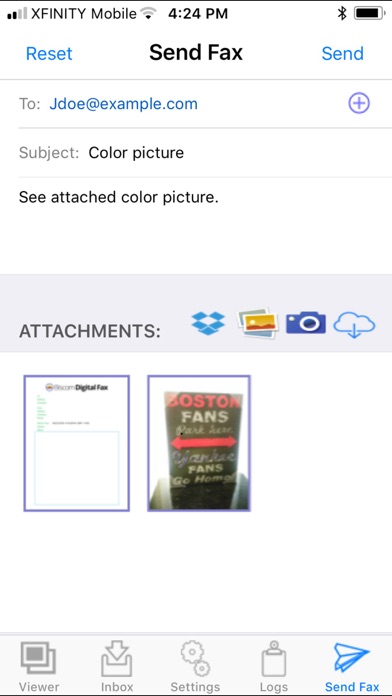
Biscom Digital Fax breaks the color, resolution and speed barriers of fax by getting rid of expensive telephone lines and fax machines and using the Internet. With the Biscom Digital Fax mobile app, you can:
• Send or receive high resolution B&W or color documents, scans, and image files securely via the cloud
• View, sign and send documents on your mobile device
• Attach MS-Office, images and other files on your mobile device and convert them to high-resolution date and time-stamped color pages
• Know when your faxes are received and maintain an audit trail
Setting up a Biscom Digital Fax account takes only a few minutes and is free for personal use. No credit card or detailed personal information is required. Click on the Website URL listed below to create your account.
Once you have created your account, open the Biscom Digital Fax app on your iOS device and tap on the settings tab at the bottom of the app. In settings, enter the following information:
Server: sftfax.biscom.com/color
Username: Enter the email address you used to create your account
Password: Enter the password you used to create your account
Sender Info: Optionally enter in information you want to appear on your cover page
When you are done, tap Login to connect the app to your account.
Now you are ready to send your first digital fax. Go to send fax, select recipients, fill-out the cover page and attach files.
Rather than using a phone number that goes to a traditional low-resolution black and white fax machine, Biscom Digital Fax uses an email address. The email address is used only to identify and notify the recipient. Files are delivered securely via a browser or mobile app.
Give it a try right now!
